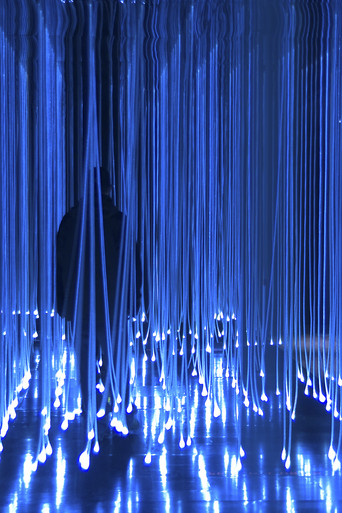Mudd Law Offices has experience representing individuals who have been impersonated on the Internet including having fake or fraudulent Facebook pages and accounts created about them.
One of the most distressing discoveries on the Internet is that someone else is pretending to be you. Whether someone created one email account to impersonate you by sending electronic communications or whether an entire profile has been created purporting to be you, the impact of fake or fraudulent social media accounts can be significant. The impact can be personal by causing undue distress and anxiety. The impact can also be public by affecting one’s reputation online and offline.
It is essential to speak with an attorney or lawyer who has knowledge related to these matters to facilitate the expeditious resolution of the content. That being said, this post provides some general comments with respect to fake Facebook pages (the same information can be applied to other social media accounts as well). It is not meant to be specific legal advice to any individual as all circumstances may warrant specific, specialized action.
Preservation of Evidence
The first thing you should do when discovering a fraudulent account is to preserve as much information as possible. Ideally, you should have someone other than yourself preserve the information.
With respect to emails, this will involve ensuring you preserve the entire header. The header of an email contains valuable information about the transmission and delivery of the email. While many people see headers as containing simply the fields “From”, “To”, “Subject”, and/or “Date”, a full header contains much more information. In particular, the full header will contain Internet Protocol or IP addresses. Most email programs will allow you to view the entire header of an email. Try it.
[As an example: For Mac Mail, select “Preferences” from the “File” menu. Then choose the “Viewing” icon. Where it states “Show header detail,” choose “All.” If you have never done this, you will be amazed at the information you will see.]
For webpages such as a fake Facebook page or fake LinkedIn page, you should save each page as a PDF document. Be sure to review the saved PDF document to ensure that it has saved the webpage as you see it live. At the very minimum, you should ensure that the content you want to preserve has been saved in the PDF. Where pictures happen to be involved, you need to ensure the pictures appear in the saved PDF. After confirming the content has been saved, you also need to make sure that the footer or header information of the PDF contains the uniform resource locator or url (e.g. for this page, https://blog.muddlawoffices.com/2012/07/27/mudd-law-offices-how-to-take-down-fake-facebook-page) as well as the date and time of printing (or preservation). Your web browser should have options to include this information.
[As an example: Google Chrome provides this option for Headers and Footers as a checkbox in the print options.]
Of course, the same process should be used for webpages on the Internet containing defamatory or private information about you.
You should also save the webpages onto your computer. For more advanced preservation techniques involving an entire website, you can use tools such as WebDevil to preserve an entire site. However, you need to be familiar with the options and preferences involved in such software applications to ensure the information has been preserved properly. Once you have contacted an attorney, an attorney can help preserve the website in such a manner.
The essential aspect of this is to preserve information prior to proceeding to take down the webpage. Depending on how you proceed to address the fake Facebook profile or other content, you will need to have the content preserved as it appeared online. You do not want to lose how this content appeared online. So, preservation balances the need to possess evidence of what occurred against the need to remove the harmful content. After you request that page(s) or profile(s) be removed, Facebook, LinkedIn, or other hosting sites may delete how the pages appeared online.
Contacting An Attorney
After preserving the information, you should contact an attorney experienced in handling matters involving defamation, privacy, impersonation, and the Internet. Mudd Law Offices has represented individuals in these situations for several years. Although it has attorneys licensed in Illinois, Indiana, Connecticut and Utah, and also admitted to federal courts in Colorado, Michigan, and Florida, it has appeared in litigation matters throughout the United States. Where our attorneys are not licensed in a particular jurisdiction, we seek to obtain admitted to the applicable court for our clients’ particular cases. This is often called pro hac vice admission.
In any case, you should ensure that the attorney has experience in the particular issue or matter with which you happen to be dealing. Not only will this help be efficient and economical, it will help ensure the prompt protection of your reputation.
Sending a Take Down and Preservation Letter
After obtaining an attorney, a take down and preservation letter should be sent to the host of the content. Reference to “host” does not necessarily mean the individual(s) who posted the content. Rather, it refers to the site that hosts the content (e.g. Facebook, LinkedIn, etc.). The letter should be pleasant but to the point. Under 47 U.S.C. § 230, the host will likely have immunity for the content posted by third parties (exceptions may exist depending on each circumstance). As such, it does not help to threaten the host with litigation (in most circumstances; an attorney or lawyer with experience in this area of law will understand when a more forceful approach can be used).
The letter should contain specific elements. It should identify the content specifically by referring to the url. If an account is involved, the account name should be identified. For many hosts, there will be specific codes and numbers that may help identify the content. Consequently, again, it is essential to use an attorney experienced in these matters.
The letter should explain that the content has not been authorized and represents an impersonation of the subject. The letter should also contain additional specific items related to this argument.
The letter should request that the content and any related account information (such as IP addresses) be preserved and then removed.
Continue to Part II
Tags
Recent Posts
- Audi Set to Release First Level 3 Self-Driving Vehicle Next Year
- Facebook’s Artificial Intelligence Creates Non-Human Language
- Charitable Crowdfunding Platform GoFundMe Looks to Global Market
- Major Ransomware Attack Targeting Computers Worldwide
- Connecticut Bill Would Allow Police to Put Deadly Weapons on Drones